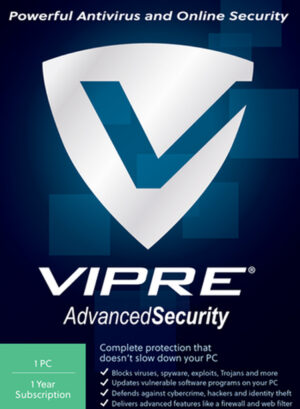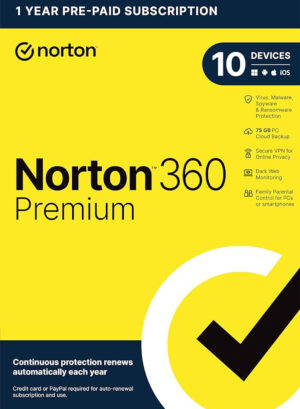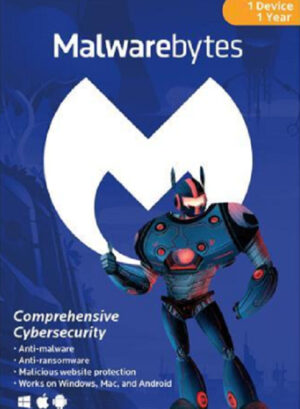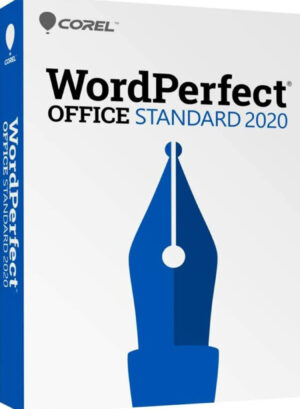Streamline office productivity with this boxed version of the full edition of Corel WordPerfect Office 2020 Standard. Designed to simplify and speed up your word processing experience, this software provides WordPerfect, Presentations, Quattro Pro, WordPerfect Lightning, and WordPerfect eBook Publisher. Additionally, it also includes Aftershot 3 photo editing software and can be used with Corel Perfect Authority software, available separately. On top of 900 TrueType fonts, 10,000 clipart images, 300 templates, 175 photos, and a bitmap editor, users can also take advantage of BrainStorm training videos. Furthermore, WordPerfect Office Standard 2020 includes enhanced Reveal Codes, QuickWords, and printing options.
Over 60 file formats are supported by WordPerfect Office, including DOCX, XLSX, PPTX, PDF, TXT, RTF, WPM, OTF, and EBOOK. WordPerfect Office Standard 2020 is compatible with Windows 10, 8.1, and 7. CPUs should have 64-bit or x86 architecture, a clock speed of 1 GHz or higher, and 1GB of RAM. AMD64 processors are also compatible with WordPerfect, but require 2GB of RAM.
Corel WordPerfect Office 2020 Standard General Features
WordPerfect
Create documents, letters, brochures, resumes, and more. Compatible with over 60 file formats, including Microsoft, this word processor also features Reveal Codes, providing you with greater control over text formatting and alignment.
Quattro Pro
Take advantage of Quattro Pro to build comprehensive spreadsheets for budgets, invoices, expenses, and receipts. Open, edit, and create files, including Microsoft Excel, to organize, analyze, and share data.
Presentations
Prepare, design, and deliver presentations. Slideshows, proposals, demos, and interactive reports are all possible with Presentations 2020. Compatibility with Microsoft PowerPoint files and wireless remotes ensure efficiency.
WordPerfect Lightning
Use WordPerfect Lightning to collect text and images from multiple sources, then reuse what you need by exporting a document, sending an email, or posting it to a blog.
AfterShot 3
Make easy corrections and enhancements, and apply adjustments to one or thousands of photos at once with batch processing tools.
Save WordPerfect Files to OpenDocument Text File
Format
Enhanced file format compatibility means WordPerfect files can be saved as OpenDocument Text (ODT) files.
Save WordPerfect Files as EPUB eBooks
In a couple of clicks, save a WordPerfect document to one of the world’s most popular eBook formats, EPUB.
Reveal Codes
The Reveal Codes window now displays codes for font attributes and text alignment features in table cells, rows, and columns. In addition, cell and row codes appear before table text in the Reveal Codes window, delivering a clearer picture of the font and alignment formatting that has been applied.
QuickWords
Enter text faster thanks to an expanded list of QuickWords, which enables users to insert a whole word or phrase in a document by typing a simple abbreviation.
Printing
Enhancements deliver improved printing of labels, table headers, and more.
Set Default Magnification Level for New Quattro Pro
Spreadsheets
Set the default zoom level for new spreadsheets to quickly get started in an environment tailored to you.
Redaction
Black out sensitive or confidential information, and ensure that text cannot be retrieved or revealed. This versatile feature can also search a document for words and phrases to hide, and automatically apply redaction. Redacted files can be saved to PDF or WPD formats, keeping your information safe and secure from onlookers.
Metadata Removal
Metadata is information that lurks within office productivity files and includes undo/redo history, reviewers’ notes, hidden text, and comments. Fortunately, WordPerfect has a built-in feature that enables users to strip this confidential or sensitive metadata from files, keeping documents clean, safe, and secure.
Bates Numbering
Adding Bates numbering to critical files is standard practice in many fields, including legal and medicine, and can be tedious and time consuming. Save precious time with this tool by easily inserting Bates numbers in WordPerfect documents. Every page in a document (or a folder of documents) is assigned a unique, incremental number for quick identification.
WordPerfect eBook Publisher
In addition to MOBI, the WordPerfect eBook Publisher supports the EPUB format. This provides compatibility with more eBook devices, such as Kobo, Nook, and Sony Reader. WordPerfect eBook Publisher enables relative font and graphic sizing, and automatic conversion of footnotes to cross-linked endnotes. Best yet, now you can save WordPerfect files as EPUB eBooks!
Macro Manager
Put your macros to work as soon as you need them with the Macro Manager. This dialog box presents all WordPerfect macros in a single, convenient location. Now you can view each macro’s properties, add descriptions, and run or edit the macros.
Find Documents with Favorites
Use the Favorites feature to instantly mark all of your relevant documents. Next, click on your toolbar to simultaneously open your set of most frequently used documents.
Mail Merge Expert
Now you can address envelopes and labels more quickly and easily. The Mail Merge Expert makes it simpler to associate a data source, such as an address book or a spreadsheet, with form documents, including letters, labels, and envelopes. Let the Mail Merge Expert guide you through the process, step by step.
Keystroke Menu
The Keystroke Menu helps to quickly access settings and commands. Simply type the first few letters of the feature you’re looking for and WordPerfect will present a series of available matches.
Make It Fit
Corel WordPerfect Office 2020 Standard’s Make It Fit feature lets you select a block of text and instantly resize it to fit a specified number of pages, while minimizing formatting changes. Avoid spending time adjusting margins and fonts or cutting out text.
File Format Support
Easily open, edit, and share files with support for more than 60 formats. With this release, you can save WordPerfect files to OpenDocument Text file format.
Save to Multiple Formats
WordPerfect enables you to save a document to various file formats such as WPD, PDF, and HTML5 at the same time.
Publish to HTML
The Publish to HTML option can output to more HTML standards, including HTML5. It provides more publishing options, such as relative font sizing and the ability to publish footnotes.
PDF Form Feature
The PDF Form feature helps you to create fillable forms for collecting information interactively. Easily add a range of form controls, including text fields, check boxes, drop-down lists, and more. You can also change the form’s appearance in font, style, and color.
PDF Import
Open PDFs directly with WordPerfect 2020 to easily reuse text and graphics. You can also choose to import text only, and convert characters in image-based PDFs to fully-editable text.
PDF Export
With suite-wide PDF publishing options, WordPerfect Office 2020 ensures that you can share your documents, charts, and presentations with anyone. You can adjust PDF file size and print resolution to suit a variety of destination platforms, such as web, email, and print.
PDF Security and Archiving
This office suite also supports PDF password protection, which enables users to restrict who can view, copy, print, or edit PDFs. What’s more, WordPerfect Office 2020 supports PDF/A, which is a widely used government standard for archiving documents.
Function Key Template
Use a few simple clicks to get the exact template you need, either from the latest version of WordPerfect or from your customized keystrokes. With the Function Key Template macro, you can create a printable keyboard template that outlines every keystroke so you won’t miss a thing.
Web Services Integration
Gather up-to-the-second data from the web and then automatically update a document with that information whenever you open it. For example, create a report with updated stock prices, send out a real-estate brochure that pulls in new MLS listings, or publish daily weather reports.
Legal Toolbar
WordPerfect Office has a set of built-in tools designed specifically for legal professionals. Easily create and format pleading papers, generate indexes and tables of content, as well as a Table of Authorities.
Open Footnotes and Endnotes for Editing in a Click
A new keyboard shortcut accelerates your workflow by opening a footnote or endnote for editing in just one click. Then, easily return to the place in the document where you were last working.
Template Viewer
Simplify your workflow with new time-saving view thumbnails that expedite the template selection process. With the intuitive Template Viewer feature, you can instantly browse your installed or created templates to make a faster selection.
Windows Explorer and Microsoft Outlook File Previewing
View a WordPerfect file before opening it by selecting the file in Windows Explorer or Microsoft Outlook, then choose from a robust set of right-click options that enable you to search, select, or copy text, browse a document, or even print directly from the Preview panel, all without having to open the file.
Open More Documents
Open as many documents as your computer memory will allow with multiple WordPerfect windows. Best of all, without the restriction of nine documents per window, the sky’s the limit.
Corel Perfect Authority
Discover a better way to create a Table of Authorities with Corel Perfect Authority, available separately. Instead of hand-marking citations, let Perfect Authority locate, sort, and create the Table of Authorities for you in minutes.
Corel WordPerfect Office 2020 Standard System Requirements:
- Supported OS Versions- Windows 10, 7, 8.1 (64-Bit)
- Storage Requirements- 2.75 GB
- Processor Requirement- 1 GHz
- RAM Requirement- 1 GB
- Minimum Display Resolution- 1024 x 768
This product is retail box. Retail box software is sold at retail stores. It comes in a factory sealed retail box with the software license key and manuals, provided by the software manufacturer. Retail box software comes with full installation support from the manufacturer.